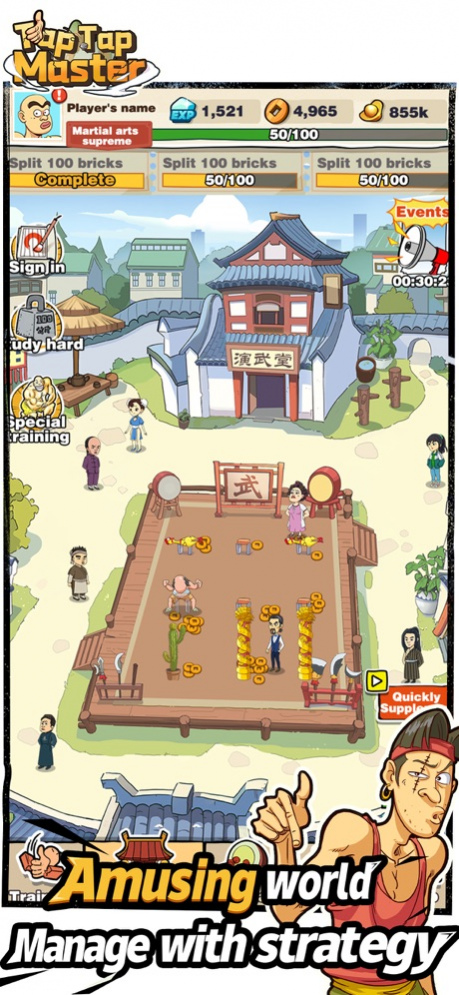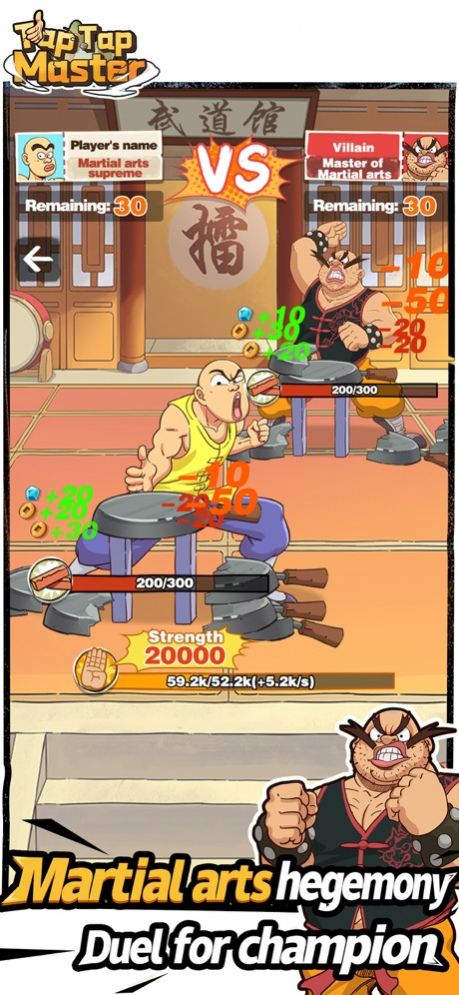Tap-Tap Master 1.2.166363
Continue to app
Free Version
Publisher Description
[Amusing and funny, blow your mind]
Funny kungfu, magical clicks, durians, screaming chicken, salted fish, hairy crabs... Nothing unexpected, only cannot split, come and explore all kinds of brainstorming practicing props!
[Create your own martial arts, split the Mount Hua]
Self-created martial arts, ever-changing, big palm scraping, iron head skills, tornado legs... do whatever you want, the ultimate body refining, the ultimate weapon, the palm splits the Mount Hua.
[Rebuild Martial Arts school,Strategic Management]
Original plot, laughed about the world, became the master of the martial arts center, regained the stolen plaque, collected disciples widely, and regained the martial arts school.
Jul 27, 2022 Version 1.2.166363
Fix some bugs
About Tap-Tap Master
Tap-Tap Master is a free app for iOS published in the Action list of apps, part of Games & Entertainment.
The company that develops Tap-Tap Master is JIARONG HK TECHNOLOGY LIMITED. The latest version released by its developer is 1.2.166363.
To install Tap-Tap Master on your iOS device, just click the green Continue To App button above to start the installation process. The app is listed on our website since 2022-07-27 and was downloaded 0 times. We have already checked if the download link is safe, however for your own protection we recommend that you scan the downloaded app with your antivirus. Your antivirus may detect the Tap-Tap Master as malware if the download link is broken.
How to install Tap-Tap Master on your iOS device:
- Click on the Continue To App button on our website. This will redirect you to the App Store.
- Once the Tap-Tap Master is shown in the iTunes listing of your iOS device, you can start its download and installation. Tap on the GET button to the right of the app to start downloading it.
- If you are not logged-in the iOS appstore app, you'll be prompted for your your Apple ID and/or password.
- After Tap-Tap Master is downloaded, you'll see an INSTALL button to the right. Tap on it to start the actual installation of the iOS app.
- Once installation is finished you can tap on the OPEN button to start it. Its icon will also be added to your device home screen.